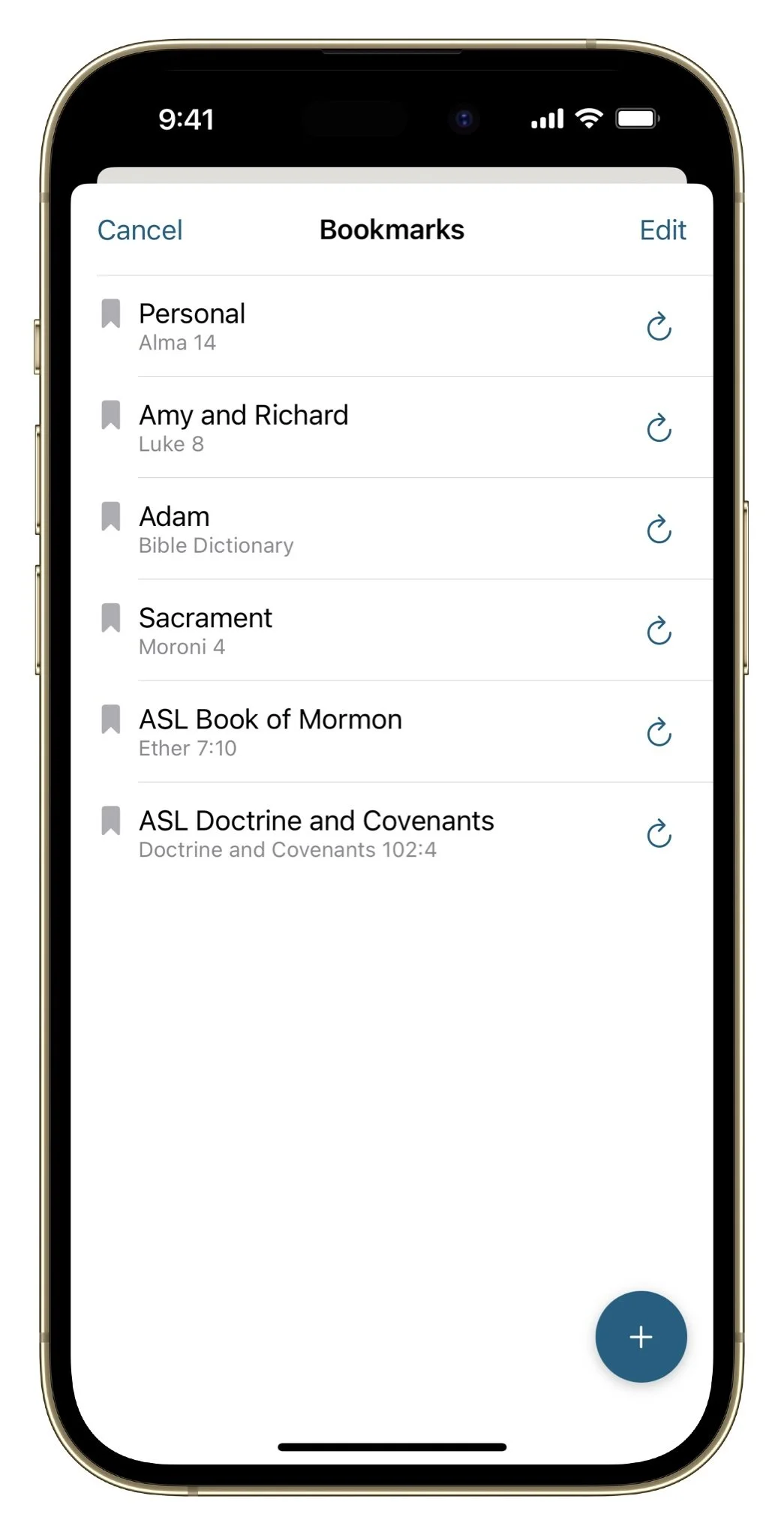Bookmarks – The Forgotten Feature
Bookmarks are an easy and fun way to organize your reading material in the Gospel Library
Over the years, I have met with church members to discuss enhancing their scripture study using the Gospel Library. I am amazed at how many members either don’t know about Bookmarks or don’t use them. Bookmarks are a straightforward, time-saving feature of the Gospel Library.
A Bookmark functions the same as the bookmarks that we have come to love when reading a book; whether the famous dog ear bends at the corner of a page or placing a card, photo, or ribbon in the fold of a page, a bookmark enables a quick return to where one left off reading.
While these bookmarks have served us well, electronic bookmarks have improved the effectiveness of physical bookmarks; by marking exactly where one left off.
To create a Bookmark in the Gospel Library, you must first be in some content, for example, scriptures, conference talks, hymns, manuals, etc. Then tap on the Bookmark icon. (for Apple users, it is in the lower right corner, for Android users in the upper right corner.) Tap on the Plus to create a Bookmark.
But there is more. You can refresh, edit, rename, and reorder your Bookmarks. To learn how to use all the Bookmark features, tap on the three dots in the upper right corner, then tap Help/User Guide/Bookmarks.
One caveat for Android users. While Apple users can move a Bookmark to a different location in the same chapter, Android users do not have that option. So, before creating a Bookmark, ensure the verse or paragraph you want to mark is at the top of the screen.
If you are not using Bookmarks, I encourage you to start today and see how easy and fun they are to use.