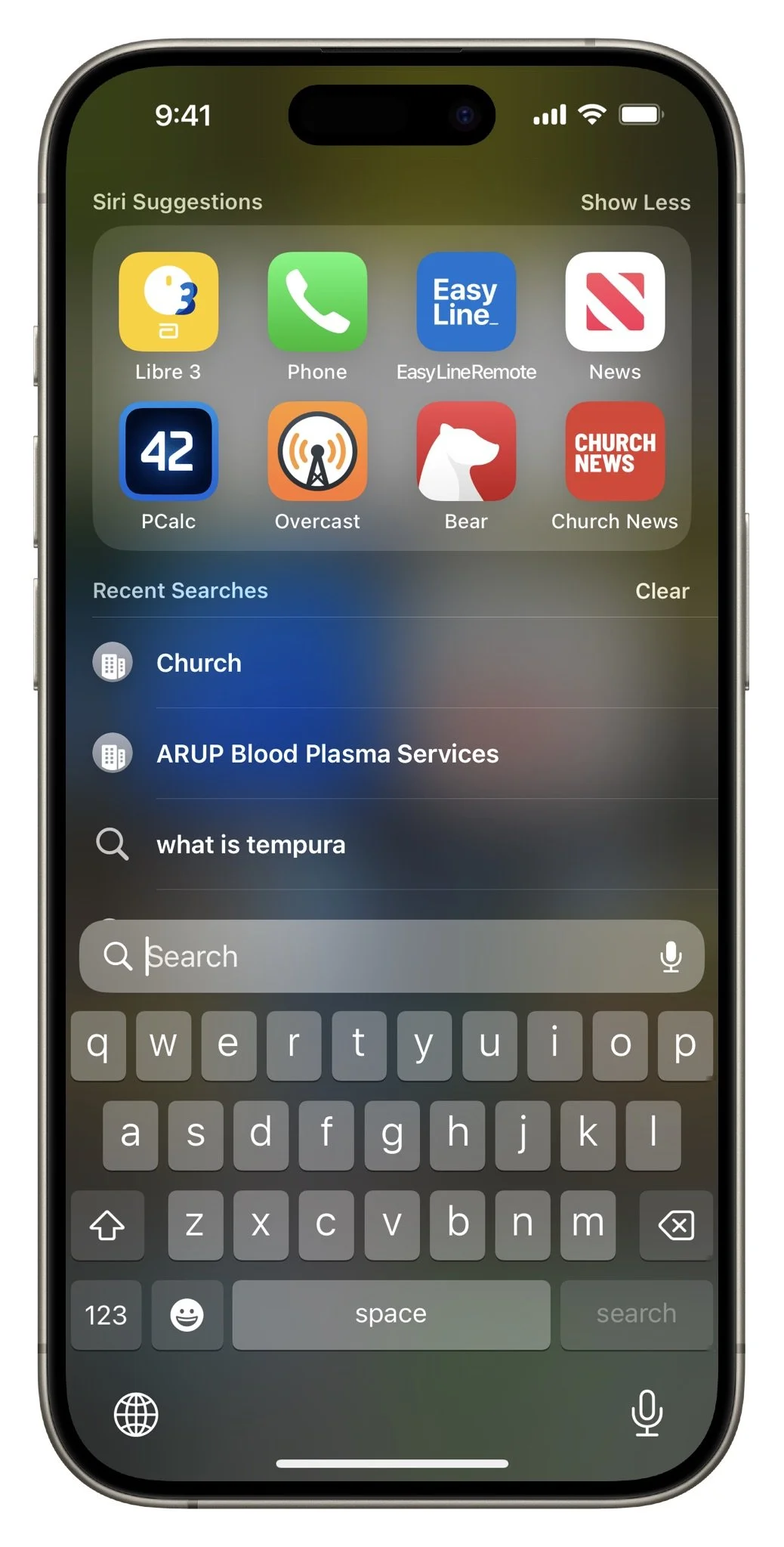Save Time with Spotlight
Do you want to save time, stay organized, and streamline your workflow? Then, Spotlight Search is for you.
Today's digital landscape is all about efficiency and speed. In a world where we are constantly bombarded with information, tools that can help us navigate through the clutter are invaluable. One such tool that iPhone users have at their disposal is the Spotlight search feature.
What is Spotlight Search on iPhone?
Spotlight search on iPhone is a powerful tool that allows users to quickly find apps, contacts, messages, emails, and more with just a few keystrokes or swipes. You can access Spotlight search by either tapping the Search button at the bottom of the Home Screen (on models with Face ID) or by swiping down on the Home Screen or the Lock Screen. The search results are instant and update as you type, providing you with relevant information at your fingertips.
Advantages of Using Spotlight Search
There are several advantages to using Spotlight search on your iPhone:
- Time-saving: Instead of swiping through multiple screens or digging deep into the settings menu to find what you're looking for, Spotlight search cuts through the clutter and presents you with relevant results instantly.
- Efficiency: Whether you're looking for a specific app, a contact, an email, or even text within your photos, Spotlight search can quickly locate the information you need, saving you valuable time and effort.
- Customization: You can choose which apps you want to include in the search results, tailoring the experience to suit your preferences and usage patterns.
How to Make the Most of Spotlight Search
To make the most of Spotlight search on your iPhone, follow these steps:
- Access Spotlight: Tap the Search button at the bottom of the Home Screen or swipe down on the Home Screen or the Lock Screen.
- Enter Search Query: Once you access Spotlight, enter what you're looking for in the search field. The search results will update as you type.
- Take Action: You can quickly initiate your search, open a suggested app, or take other quick actions such as starting a timer or finding a song with Shazam.
Conclusion:
In conclusion, Spotlight search on iPhone is a versatile tool that can significantly enhance your digital experience. By leveraging the power of Spotlight search, you can streamline your workflow, save time, and stay organized in a fast-paced digital world. So the next time you find yourself searching for something on your iPhone, remember to use Spotlight search for a hassle-free and efficient experience.
So, unlock the potential of Spotlight search on your iPhone today and witness firsthand how this simple yet powerful feature can transform the way you interact with your device. Happy searching!